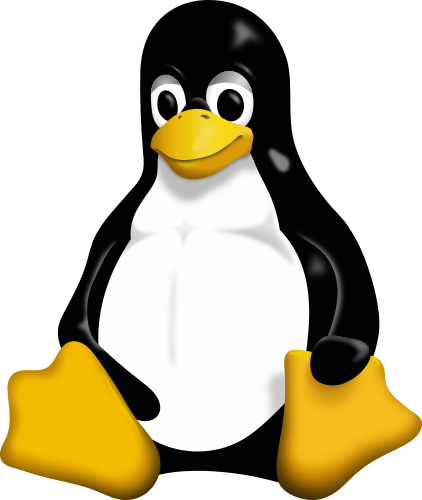Linux and free (as in freedom) software are an important pillar of computing today in our society. It puts control in the hands of the user. Free software does not suffer bullshit. It routes around damage. It is driven by a community not a corporation.
20 years ago I was a desktop Linux user. I ran Mandrake Linux with KDE. It was great for a lot of things, and sadly not great for others. So I had to run a Windows machine alongside it, and switched between the two using a KVM (keyboard video mouse) switch.
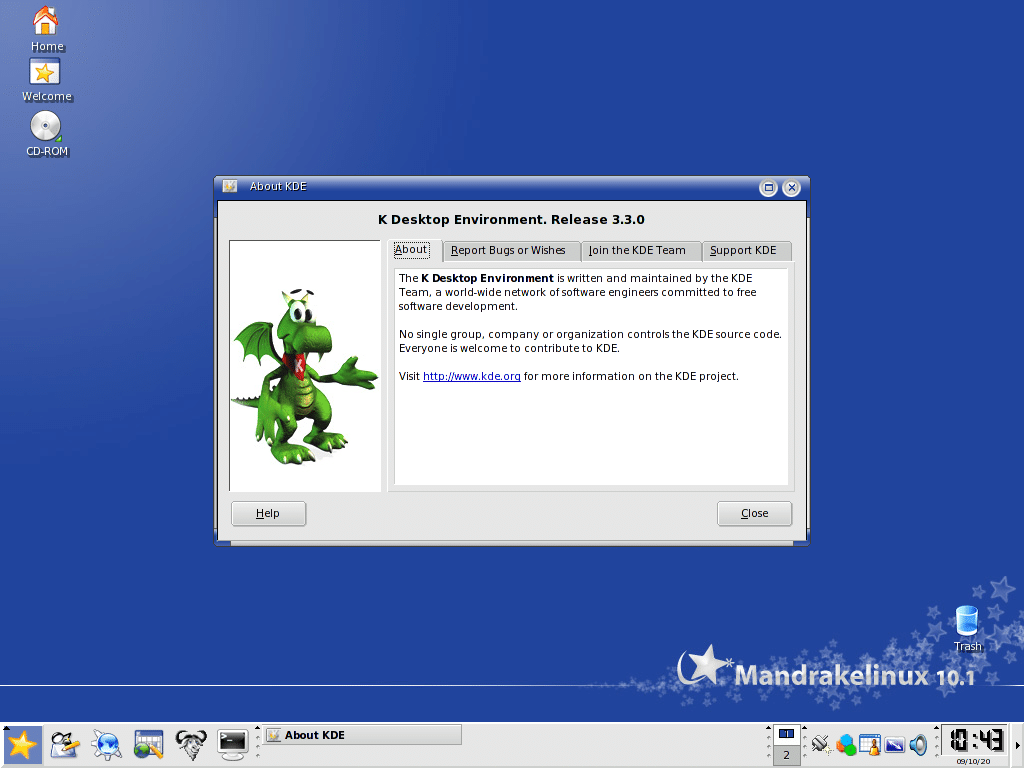
I really enjoyed working on Linux. In fact, I made a couple animations about it back then that were somewhat popular:
I cringe a bit looking at my old animations, but I was learning, still am. Strangely these animations were *not* made on Linux, but on Windows using Macromedia (Adobe) Flash. Flash was unfortunately not on Linux, and also not compatible with Wine.
After a time I stopped using Linux on the desktop. But I’ve been using Linux servers for the past 20 years in one shape or form. With all the bullshit going on with Windows I realized that my Windows machines were going to get much more enshittified. It was time to figure out an escape plan.
Turns out Linux on the desktop has gotten a LOT better. And the alternatives to existing applications are amazing.
Things That Work Great
I’d describe my favorite aspect of Linux is that it is ‘peaceful’. Once its all set up, it blends into the background.
Gnome’s UI (this is the window manager that comes with Ubuntu Desktop) is responsive and easy to use. The search function in the Files app works as you’d expect. I search for an item in a folder and it shows me the results instantly.

Taking that screenshot reminded me as well how great the screenshot tool is.
Navigation is easy by pressing the ‘meta’ key (the windows key) and choosing a window:
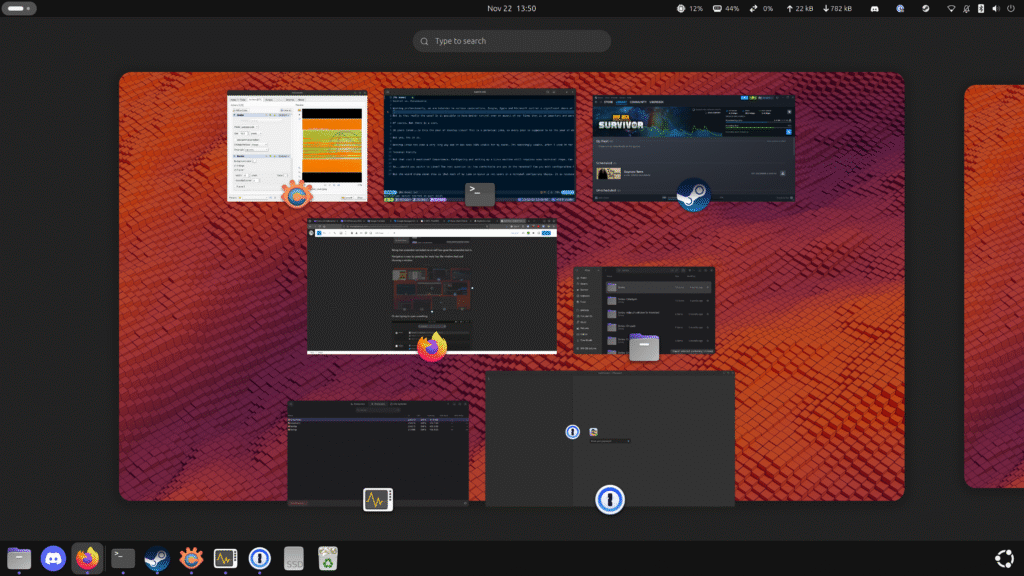
Or start typing to open something:

Password management is a basic service that I need to work in my browser and as a standalone app. 1Password works great on Linux without issue.
Web Browsing
Web browsing is an extremely common task, I’m typing this now in one! Browsers are almost identical now as they all run Chromium under the hood. I use Firefox because it supports proper ad-blocking with uBlock Origin. Still waiting on Ladybird to come out of alpha.
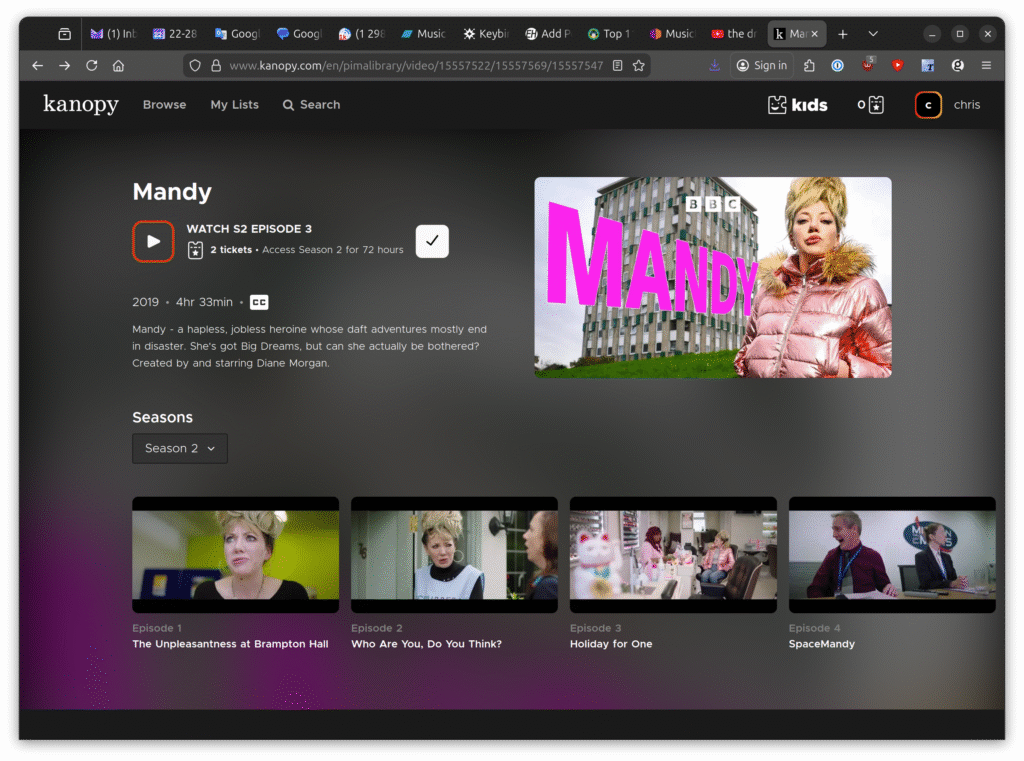
Gaming
Gaming works well for the games that I play. I have Steam installed and I play a few light games on my machines. I don’t have a discrete gpu. Yes, I know I’m a game dev, I should have an RTX yadda yadda. I’m not that kind of gamer. I recently finished Daymare Town entirely on Linux and it ran great.
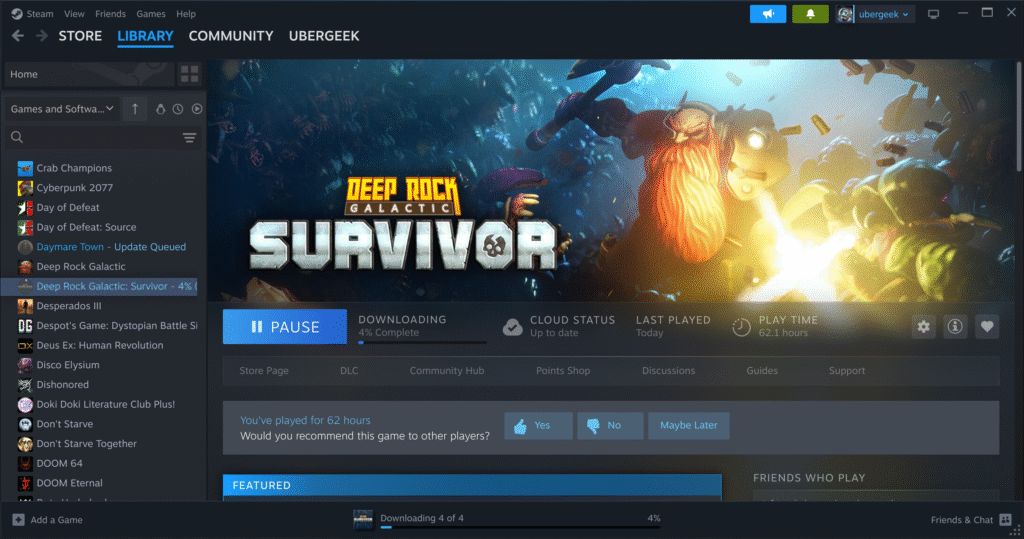
Image Editing
I use Krita for most image editing. Its font support is…not…great. But for everything else? Absolute Photoshop replacement!

Occasionally I might do some pixel art in Aseprite.

XNConvert is great for batch editing. Need to resize a bunch of images and add a watermark? Indispensibe tool!

Text & Code
For coding and text editing I have become a Neovim convert. I used Sublime for a while, and also Rider as well. Neovim’s support for formatters, linters, and language servers works well for me. It has been a challenge to learn how to navigate and work effectively. It also requires a bit of configuration but its ultimately worth it.

Music
For music I keep a local copy of my music on my machine and sync it with my NAS via Syncthing. There are a LOT of music players but weirdly enough the one I use is terminal-based: rmpc. After watching a video from Bread having a vim-like terminal UI for my music was actually what I wanted all along.
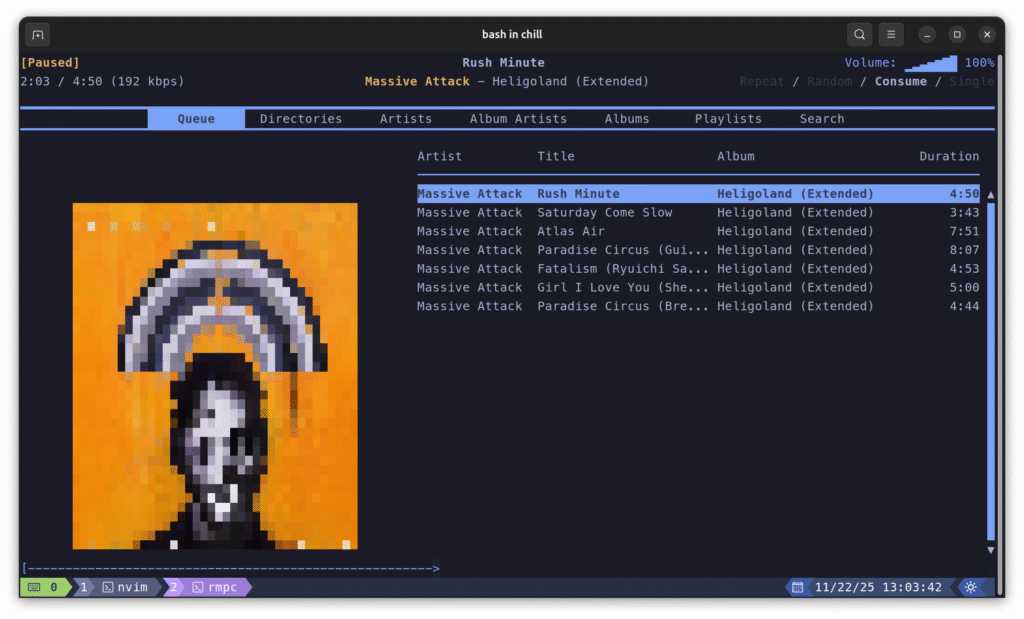
I also use MusicBrainz Picard to organize my music files. This is great for getting the names and images embedded in the files consistently.
Game Dev
As a game developer I am quite busy making games all day so I don’t do much game dev on my personal machines. But Godot is a great engine that works flawlessly on Linux. If Rust is more your thing, Bevy is also very cool.
Hardware Problems
Its not all roses and penguins tho. There are a few hardware issues that I’ve had to deal with.
- My Microsoft Arc Mouse did not work in Ubuntu 24.04 at all. But all later versions have resolved the issue.
- The AMD GPU proprietary drivers don’t really work and cause all kinds of problems so I’m sticking to the open source one.
- My Microsoft Surface Laptop’s touch screen doesn’t work.
These aren’t deal breakers for me. I never used the touch screen, and I installed a later version of Ubuntu which supports the mouse and its been fine. Honestly its not like hardware issues are a Linux-only problem. I’ve had my share of issues on Windows machines.
No Good Alternative…Yet
So…what programs can’t I use that I want to?
Video Editing
I have yet to find a solid video editor. Davinci Resolve works on Linux but it requires a discrete GPU. Blender’s video editor might be a good option. With 5.0 Blender keeps getting more and more amazing!
Audio Editing
I also have yet to find a good multi-track audio editor, but I haven’t looked that hard. Honestly I might find that in Blender as well…who knows?
Things I don’t Care About
You might have noticed I didn’t mention office tools. I don’t really use things like MS Office or Google Docs. But there is still LibreOffice and it works as expected.
Will I Keep Using Desktop Linux?
I’m ditching Windows for good for personal use. I don’t see any reason to switch back. Valve has done amazing work in getting games to work on Linux. Open source alternatives to Adobe & Microsoft products give me everything I need. The peace and quiet of running open source software is a breath of fresh air!